In today’s digital world, receiving unknown calls or texts is a common experience. Whether you’re getting missed calls from unrecognized numbers or concerned about spam and fraud, knowing how to find phone number details has become essential. In this comprehensive guide, we’ll explore reliable ways to check phone number details with name, CNIC, and more, using legal, free, and trusted methods updated for 2025.
Why You Might Need Phone Number Details
There are many scenarios where having access to phone number details is helpful:
- You’ve received repeated missed calls or spam
- You’re confirming the identity of someone for safety
- You’re trying to reconnect with an old contact
- You’re verifying the owner of a PTCL landline
Whatever the reason, it’s important to understand how to retrieve information legally and responsibly.
How to Check Phone Number Details with Name Online
One of the most searched queries is phone number details with name online—and with good reason. Many websites and apps claim to provide this service, but few are accurate or secure. Always use official or reputable platforms.
In Pakistan, tracing mobile number ownership is usually done via:
- PTA (Pakistan Telecommunication Authority) tools
- Verified mobile apps with caller ID features
- Official telecom operator portals (Jazz, Telenor, Zong, Ufone)
- NADRA-integrated platforms (for registered CNIC linkages)
Always ensure that you’re using platforms that comply with Pakistan’s data privacy laws and do not encourage illegal surveillance.

Best Ways to Get Phone Number Details with Name Free
Let’s be honest: Everyone loves free services. Fortunately, there are a few methods to check phone number details with name free without needing to pay or register.
Here are some options:
- Truecaller: This global app shows caller identity based on its user database. It’s widely used in Pakistan and often accurate.
- PTA SIM Information System: By entering your CNIC, you can view all phone numbers linked to your identity.
- WhatsApp Profile Check: Save the number, open it in WhatsApp, and check the display name, profile picture, and last seen info.
- Search Engines: Sometimes, simply Googling the number can bring up business listings or social media profiles.
Note: Avoid shady “spy” websites asking for money or CNIC info. These can be scams or violate privacy regulations.
Phone Number Details Check by CNIC – What’s Possible?
Another useful option in Pakistan is checking phone number details with CNIC. This is helpful when:
- You want to see what numbers are registered under your ID
- You suspect someone misused your CNIC for number registration
To do this:
- Visit the PTA SIM Information website
Go to: https://cnic.sims.pk - Enter your CNIC number (without dashes)
- Complete CAPTCHA verification
- View a list of all numbers registered under your ID
This method won’t show names for other people’s numbers but helps ensure your own ID is secure.
Is NADRA Linked to Phone Number Details?
You may hear people talk about phone number details NADRA as if it’s a direct database you can access—but that’s not entirely accurate.
NADRA (National Database and Registration Authority) maintains all citizen identity records, including CNICs and biometric data. Telecom operators in Pakistan are required to verify SIMs using NADRA’s system, but you cannot directly use NADRA to find someone’s number.
What NADRA can help with:
- Verifying family trees (through the Verisys system)
- Authenticating ID details when purchasing a SIM
- Reporting identity misuse
So while NADRA powers some phone number verification processes, it doesn’t offer public number search services.
PTCL Phone Number Details – Landline Tracing
When it comes to landlines, phone number details PTCL searches are very common. PTCL numbers follow a clear format (area code + number), and you can still trace them in a few ways:
- PTCL Online Directory: Once maintained publicly, but now largely restricted
- Google Search: PTCL business lines often show up in listings
- Caller ID apps: These sometimes include PTCL info in their databases
If you’re getting calls from a PTCL landline, your best bet is to call back, use a caller ID app, or contact PTCL customer support directly.
Is It Legal to Check Phone Number Details?
Yes—but with conditions. Looking up basic phone number details for security or personal awareness is fine. However, digging into someone’s personal data without consent can be considered a breach of privacy.
Avoid:
- Using illegal software or spy apps
- Paying shady third-party sites claiming full CNIC/name access
- Sharing other people’s numbers online without their permission
Stick to official and ethical methods, and always prioritize data protection.
What Info Can You Expect to See?
Depending on the method used, you may be able to find:
| Info Type | Available Through |
| Name | Caller ID apps, WhatsApp, PTA |
| CNIC | Only with PTA SIM check (your own) |
| Location (City) | Some apps, based on SIM origin |
| Photo/Profile Info | WhatsApp or social profiles |
| Network Provider | Always visible (Jazz, Telenor, etc.) |
Phone Number Details in 2025 – What’s New?
As of 2025, privacy regulations and telecom security in Pakistan have become stricter. New developments include:
- Biometric re-verification drives
- Increased spam/fraud reporting mechanisms
- More accurate caller ID databases
- AI-powered spam detection in messaging apps
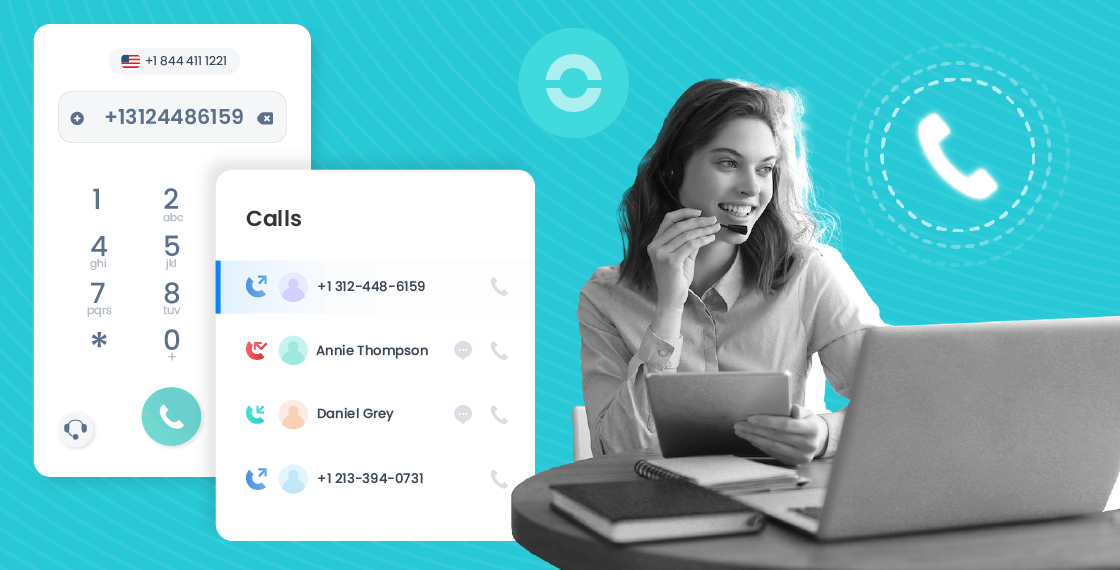
So when searching for phone number details 2025, expect more reliable—but also more restricted—access to data. Apps like Truecaller are working harder to prevent scam calls and protect user privacy.
How to Report a Suspicious Number
If someone is harassing you or you receive a scam call, here’s what you should do:
- Block the number immediately on your device.
- Report the number to PTA via their spam complaint portal (https://complaint.pta.gov.pk/)
- Use your telecom provider’s service codes to block/report:
- Jazz: *420#
- Telenor: *420#
- Zong: SMS “block” to 420
- Ufone: SMS the number to 9000
- Jazz: *420#
Document the call or message in case you need to escalate the matter legally.
Final Thoughts – Trust Only Verified Sources
With so many scams and fake websites around, your best option for checking phone number details is to use trusted platforms, whether it’s for your safety, spam protection, or personal information.
Remember:
- Prioritize privacy and legality
- Use tools like PTA, Truecaller, and WhatsApp
- Avoid third-party data-selling services
In Pakistan, awareness about phone number lookups has grown in 2025. If you want peace of mind and secure communication, stay informed and only rely on ethical options when checking phone number details.


2 thoughts on “Phone Number Details – How to Check Name, CNIC & More in 2025”